This article is written for Google Workspace for Education Administrators and teachers.
Google Meet introduced a built-in Mute all button in 02/17/2021's update Mute all Google Meet participants at once. But students can still unmute themselves. Teachers cannot force students to not speak and interrupt.
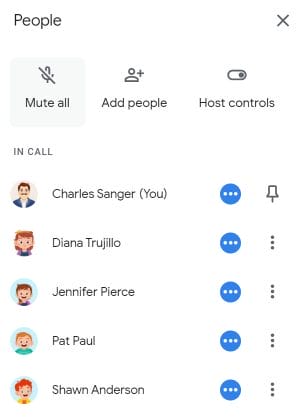
This article explains how Safe Doc chrome extension can mute all students and lock muting using a simple chat command. If you have yet to install Safe Doc, please apply for a 30 days trial.
The magic "/muteall" chat command
Demo
As a teacher, you may simply type /muteall in the chat panel. Safe Doc will mute all students at once and students will be muted for the rest of session unless they refresh the page and rejoin the meeting.
In the following simulated demo, the top window is the teacher's Google Meet window. The bottom 3 windows are 3 students' Google Meet windows. The command is sent from the teacher's window and reached to the students' windows. Safe Doc then turns off all students' microphone and disables the microphone button.
Instructions
- (Admin): Deploy Safe Doc to your students' Chrome devices (Chromebooks or Chrome desktop browsers).
- (Teacher): Initiate a Google Meet session and add students.
- (Teacher): Disable Host control > Let everyone > Send chat messages (recommended).
- (Teacher): Open the Chat side window.
- (Teacher): type message /muteall and click send.
- All students are muted.
- All students' microphone button are disabled (greyed out) for the rest of session.
Enable the magic command
To enable this mute-all enhancement by Safe Doc, add and set the policy EnableMeetMuteAll value to true. For more information, see Safe Doc Configuration by Policies.
"EnableMeetMuteAll": {
"Value": true
}
FAQ
Q: Can students unmute themselves after being muted?
No. Safe Doc will lock the muting for the session.
Q: Can I use the command multiple times?
Yes.
Q: Why to disable chat in Google Meet for students?
This avoids students from mistakenly initiating the /muteall command too.
You may also like
- Force Mute Talkative Students in Google Meet
- Disable Students Sharing Screens in Google Meet
- Block Live Captions in Google Meet
- Prevent Students from Adding People to Google Meet
- Hide Participants in Google Meet
- Disable Chat in Google Meet
- Disable Changing Background in Google Meet
- Block Students Joining Old Unsupervised Google Meetings
- Disable Joining by Phone in Google Meet
