This article is written for G Suite for Education Administrators.
What's the problem?
Teachers can decide whether or not record a video classroom in remote learning as the organizer.
If recording is enabled by a G Suite administrator, you can record video meetings for other people to watch later. You can record if you’re the meeting organizer or in the same organization as that person.
Teachers can record when signed in to their G Suite account (such as Gmail). Students cannot record.
Although students are not allowed to record meetings they organized, they are still able to request recording meetings hosted by teachers, without the consent from the teacher.
This article explains how Safe Doc restricts students from recording meetings. If you have yet to install Safe Doc, apply a 30 days trial.
What's changing?
By default, in Google Meet's interface, there is a menu at the bottom right. When students click 
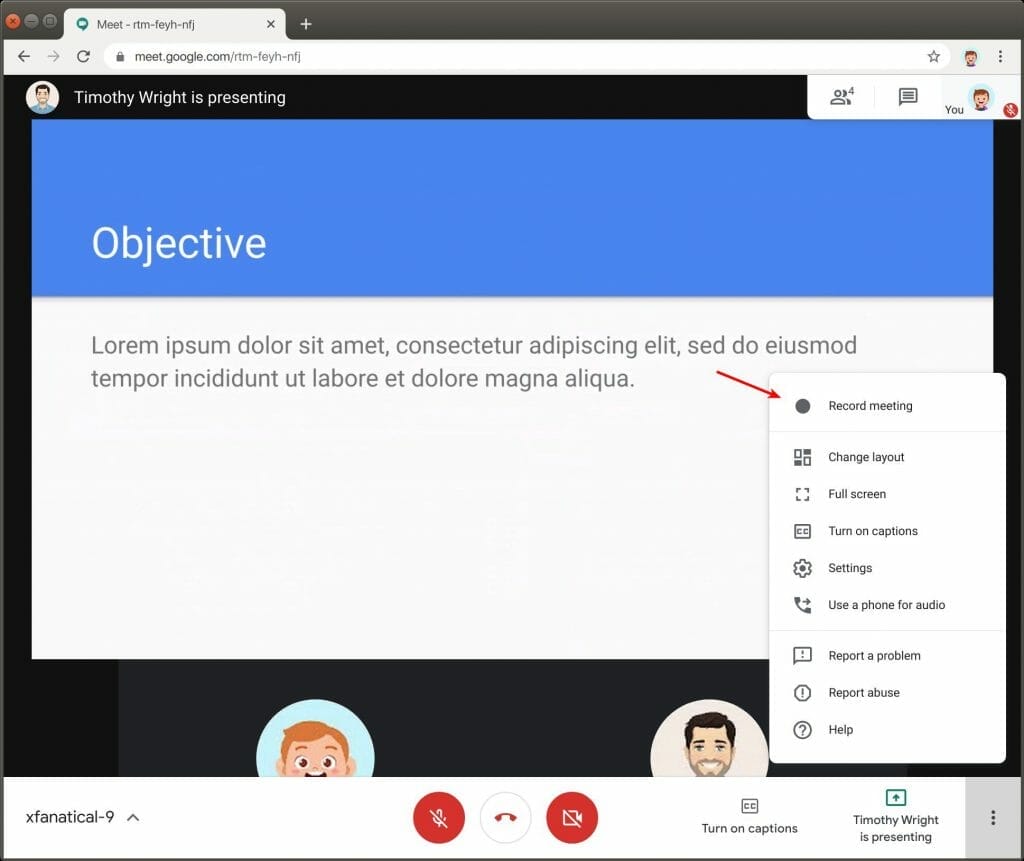
Students can also stop recording initiated by the host (the teacher) at any time by clicking 

Safe Doc's solution is to take the recording feature off the table. Students won't see the recording menu.

Who's impacted?
Only students in the organizational unit where Safe Doc were installed cannot use the recording feature. Teachers are exempt from the restriction.
How to get started
If you have deployed Safe Doc and read Safe Doc Configuration, add this policy to your Admin Console policy for extension to disable the recording feature.
"BlockMeetRecord": {
"Value": true
}
On / off by default?
Restricting the recording feature is OFF if the policy is not set.
You may also like
- Disable Students Sharing Screens in Google Meet
- Block Live Captions in Google Meet
- Disable Chat in Google Meet
- Force Mute All Students in Google Meet
- Prevent Students from Adding People to Google Meet
- Hide Participants in Google Meet
- How to Turn Off Background Effects in Google Meet
- Disable Joining by Phone in Google Meet
- Block Students Joining Old Unsupervised Google Meetings
