Overview
This self-service process applies to the School Plan, a single student domain. For the School Plus plan multiple student domains, please contact us.
To use Safe Doc for your school, you need a license key. One license key covers all students with the same domain name.
The following diagram overviews the Safe Doc license application process. First, you sign up for a 30-days trial license key, then purchase an annual license key and later renew the annual license key every year.
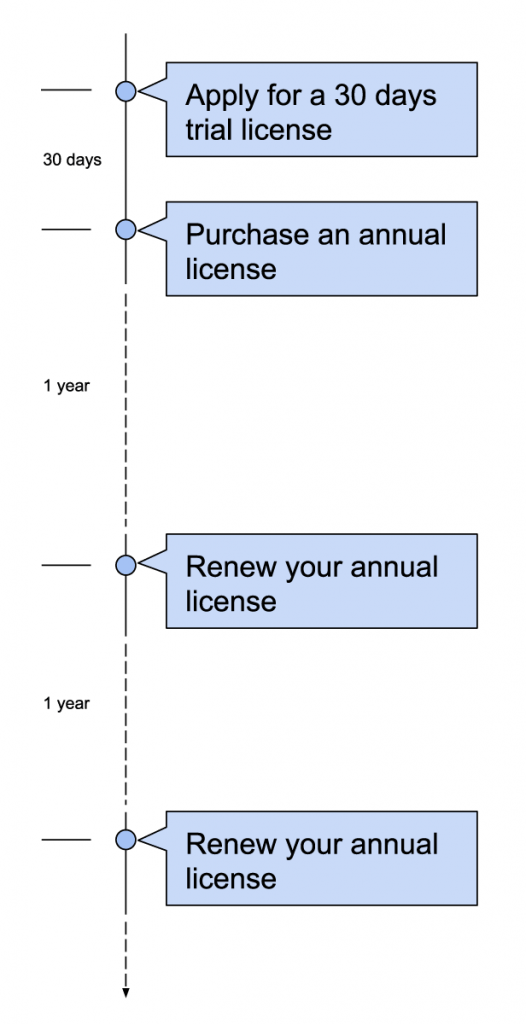
Steps
Apply for a trial license
- Go to Safe Doc License Application Form.
- Fill in your school email address. Consumer email addresses are not accepted. This will be the primary contact email to receive reminders, invoices, license information and technical instructions.
- Enter your name, school name and students’ email domain.
- (Optional) Select how you heard about us.
- Click Submit.
- You will receive a trial license key and deployment instructions by email. Check your spam folder as well in case that our license email was mistakenly marked as a spam.
Purchase and Renew Your Annual License
You can complete the the annual license purchase and renewal from our Safe Doc Customer Portal. For more instructions, check out these 2 tutorials Purchase Safe Doc Annual License and Renew Safe Doc Annual License.
Questions?
Find your answer in Safe Doc Billing FAQ or Contact us.
 Safe Doc
Safe Doc