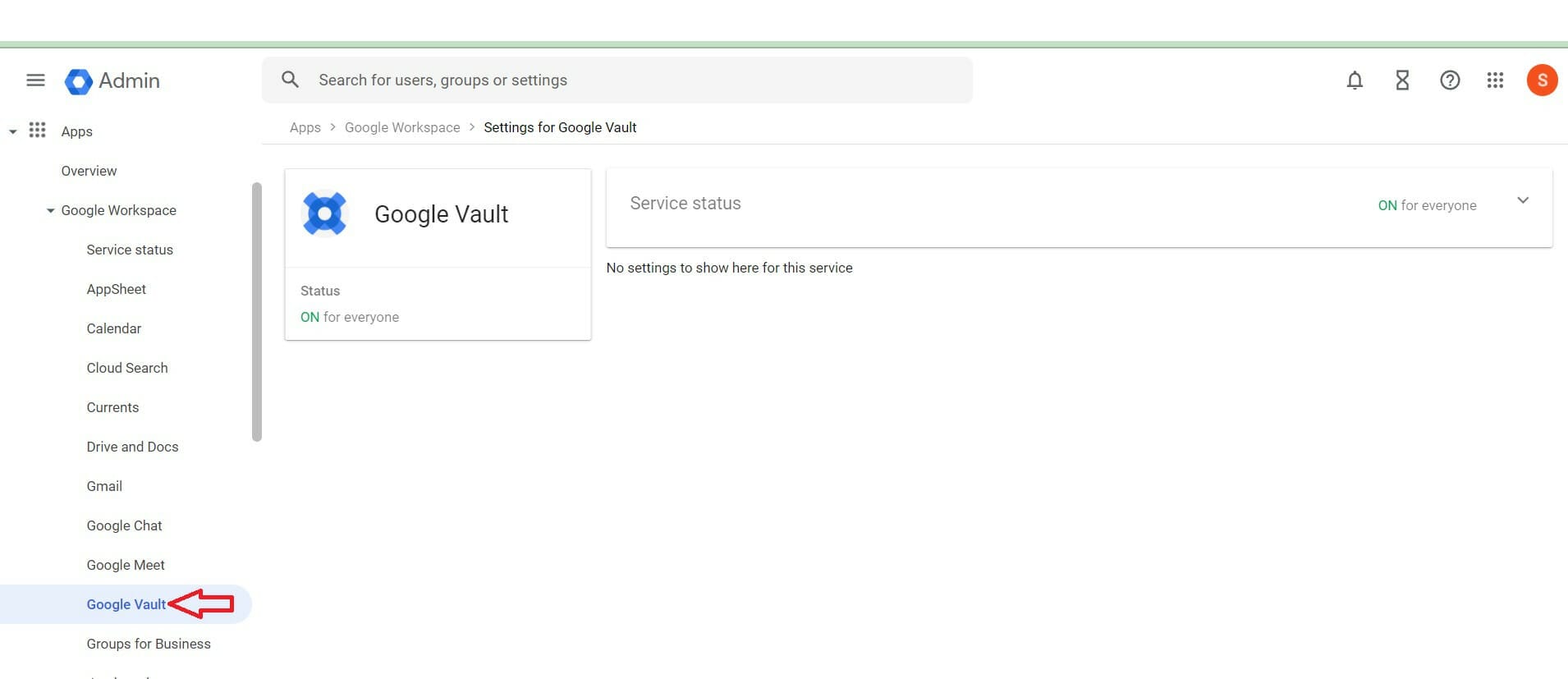Introduction
In this article we will explore what is Google Vault? Using Google Vault, organizations can manage their data efficiently and securely. It serves as a centralized platform designed to help businesses meet their data security and compliance needs.
Importance of Data Security and Compliance
In today's digital age, data security and compliance are of utmost importance for organizations of all sizes. Getting the wrong information into the wrong hands can cause big problems, including losing money, hurting a company's reputation. To avoid such risks, industry regulations and data protection laws must be followed.
It helps protect information and ensure compliance with legal requirements by offering a robust set of features.
Features and Benefits
- Google Vault offers a range of features and benefits that make it an invaluable tool for organizations. One of its key features is the ability to archive and retain data. Additionally, it provides organizations with the ability to set retention policies, allowing them to automatically delete data.
- Another essential feature is its powerful search capabilities. Users can search for specific keywords, date ranges, and file types, making it easy to locate and retrieve relevant data. This feature is especially useful during legal proceedings or internal investigations when time is of the essence.
How to Set Up Google Vault for Your Organization
Setting up Google Vault for your organization is a straightforward process. First, ensure that you have a Google Workspace admin account.
- Step 1: Sign in to your Google Workspace Admin console using your administrator account.
- Step 2: From the Admin console home page, go to the "Apps" section.
- Step 3: Click on "Google Workspace" and then select "Add Services"
- Step 4: Add “Google Vault”
- Step 5: Read and follow the terms of service.
- Step 6: Choose the appropriate data retention option for your organization.
Understanding Data Retention and Retention Policies
Google Vault allows organizations to define retention policies for emails, documents, and chat messages. These policies can be customized based on the organization's specific needs and legal requirements.
It provides the flexibility to adjust retention policies as necessary, allowing organizations to stay compliant and avoid the risk of retaining unnecessary data for extended periods. Get Started
Managing Legal Holds and eDiscovery
Google Vault simplifies the process of managing legal holds and eDiscovery by allowing organizations to preserve specific data relevant to a litigation or investigation. It also offers robust search and export features that save time and effort during litigation.
It's powerful search and export features make it a valuable tool for conducting eDiscovery, saving time and effort during litigation.
Best Practices for Using Google Vault to Ensure Data Security and Compliance
- Regularly review and update retention policies to ensure compliance with changing regulations.
- Train employees on how to use Google Vault effectively and educate them about data security and compliance best practices.
- Implement multi-factor authentication to enhance the security of Google Vault accounts.
- Regularly monitor and audit data access and usage within Google Vault.
- Establish clear processes and guidelines for managing legal holds and conducting eDiscovery.
- Regularly backup Google Vault data to ensure business continuity in case of any unforeseen events.
Integrating Google Vault with Other Google Workspace Applications
Google Vault seamlessly integrates with other Google Workspace applications, providing a comprehensive solution for data security and compliance. Integration with Gmail, Google Drive, and Hangouts Chat allows organizations to easily manage and retain data from these platforms.
This integration ensures that no data is lost or overlooked, making it easier to meet regulatory requirements and respond to legal requests. Supported services and data types
Training and Resources
- Google provides a wealth of training and resources to help organizations use Google Vault effectively. The Google Workspace Learning Center offers comprehensive guides, tutorials, and videos that cover various aspects of Google Vault. These resources can help organizations and their employees understand the features and functionalities of Google Vault, enabling them to leverage its capabilities to their fullest extent. Get started with Vault search and export
- In addition to the Google Workspace Learning Center, Google also offers certifications for Google Workspace administrators. These certifications provide in-depth knowledge and expertise in managing Google Vault and other Google Workspace applications, ensuring that organizations have qualified professionals who can effectively utilize these tools. Google Workspace Learning Center
Foresight
Introducing our cutting-edge Foresight Automation tool. The ultimate solution for secure data management. Foresight Automation tool offers a secure way to manage your data, ensuring that your valuable information is protected at all times. Foresight Automation tool utilizes advanced technology to streamline workflows, eliminate errors, and increase productivity. By automating repetitive tasks, you can save valuable time and focus on more strategic initiatives. One of the key features of Foresight Automation tool is its robust security measures.
We are offering a 14-day free trial. This allows you to test drive the tool and see firsthand how it can revolutionize your data management processes.
Don't miss out on this opportunity to take your data management to the next level. Sign up for our 14-day free trial today and discover the benefits of the secure Foresight Automation tool. Your data deserves the best protection, and our tool is here to deliver it.
For More articles visit our website: Blogs
Conclusion
Google Vault is a powerful tool that empowers organizations to enhance their data security and compliance efforts. By leveraging its features and capabilities, organizations can securely store, retain, and search for data, ensuring that they meet regulatory requirements and respond effectively to legal requests. It provides the necessary tools and resources to help organizations achieve these goals, enabling them to protect their valuable information and maintain their reputation.