This article is written for Google Workspace for Education Administrators.
Schools want to restrict students from chatting in Gmail using the Hangouts Chat widget located in the left sidebar.
This article is not about disabling the Hangouts Chat from the Gmail Settings > Chat > Chat off option. It's about turning off the Chat feature in Gmail for school managed Chrome browsers. Here are 3 ideas.
Method 1. Disable Google Hangouts Service
Beginning from June 15, 2020, Google Meet is a separate service settings (Apps > G Suite > Settings for Google Meet) from Hangouts in Admin Console so it's safe to turn off Hangouts separately.
- Sign into Admin Console.
- Go to Apps > G Suite > Hangouts Meet and Google Hangouts.
- Click Service status.
- Select your students' OU on the left.
- Select OFF for everyone.
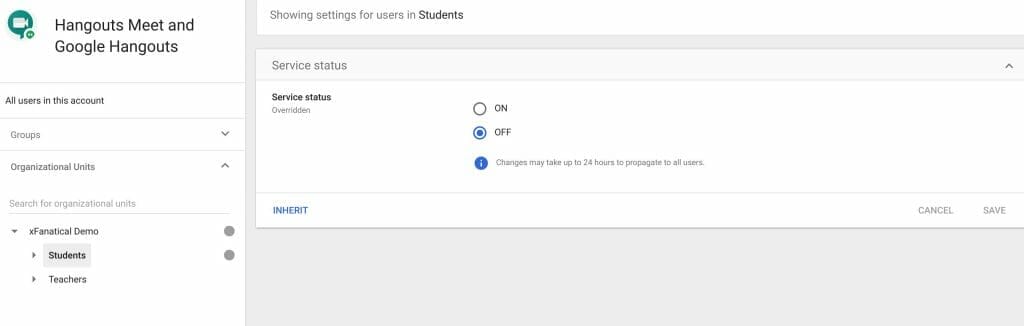
Method 2. URL Blocking
Google was aware of this issue and provided a solution for it, Block Google Hangouts and Google Chat on school-managed Chromebooks. Here is a short recap.
- Sign into Admin Console.
- Click Devices > Chrome management > User & browser settings.
- Select your students' organizational unit, and next to URL blocking, enter these URLs:
- https://hangouts.google.com
- https://chat.google.com
- Under URL blacklist exceptions, enter this URL:
- https://hangouts.google.com/hangouts/_/meet
However, this method is limited to school-managed Chromebooks and may not be applicable for everyone.
Method 3. Remove Chat in Gmail with Safe Doc Chrome Extension
Safe Doc chrome extension has the ability to disable Hangouts Chat in Gmail too. If you have yet to install Safe Doc, apply a 30 days trial.
What's changed?
It's straightforward to understand the change with the following screenshot. The Hangouts Chat widget is removed and the sidebar is much cleaner.

How to get started?
Assuming you have deployed Safe Doc and read Safe Doc configuration, add the following policy to block the Chat widget.
"BlockGmailChat": {
"Value": true
}
To revert the Chat feature, remove this policy or set it to false.
You may also like
