What's the Problem here?
We often copy and paste links and the titles from varieties of webpages, and make a glory link in Google Docs / Sheets. But it soon hogs our time to repeat this process for dozens and hundreds of links. (I'm not kidding, wiki editors feel painful of it) How can we simplify it?
Our Solution
We built a small utility tool Url2Title to automate this process. It could save your time from copying and editing a link. The apps script works on both Google Sheets and Docs. Here are two demos.
Get Title Text of a Webpage in Google Sheets
- Make a copy of the Google Sheets with Url2Title built-in.
- Select cell A13 that contains a hyperlink
- Click menu Add-ons > Url2Title > Convert to Title
- The link will be converted into a =HYPERLINK formula
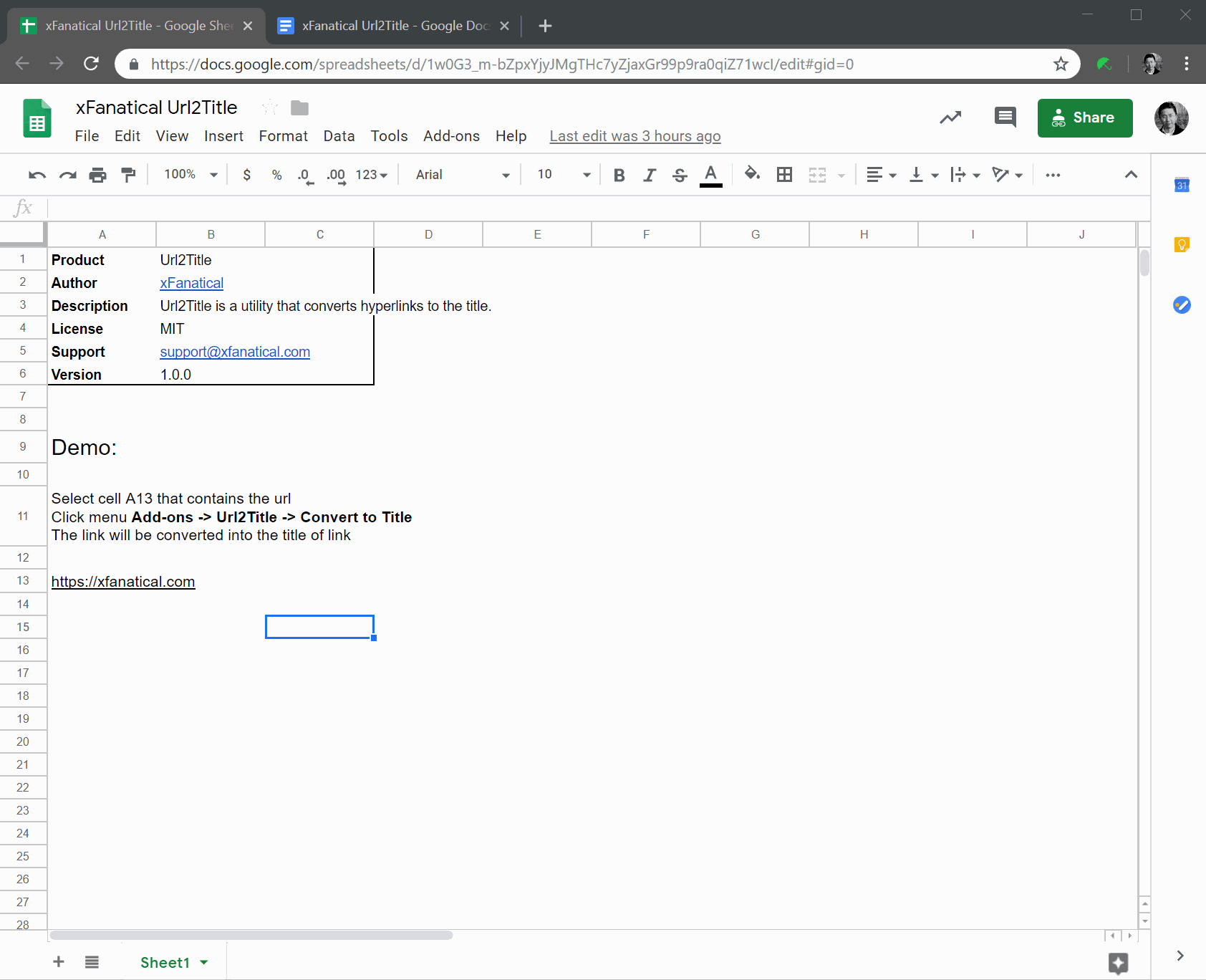
Get Title Text of a Webpage in Google Docs
- Make a copy of the Google Docs with Url2Title built-in.
- Select the link url
- Click menu Add-ons > Url2Title > Convert to Title
- The link will be converted into the title text of the webpage link
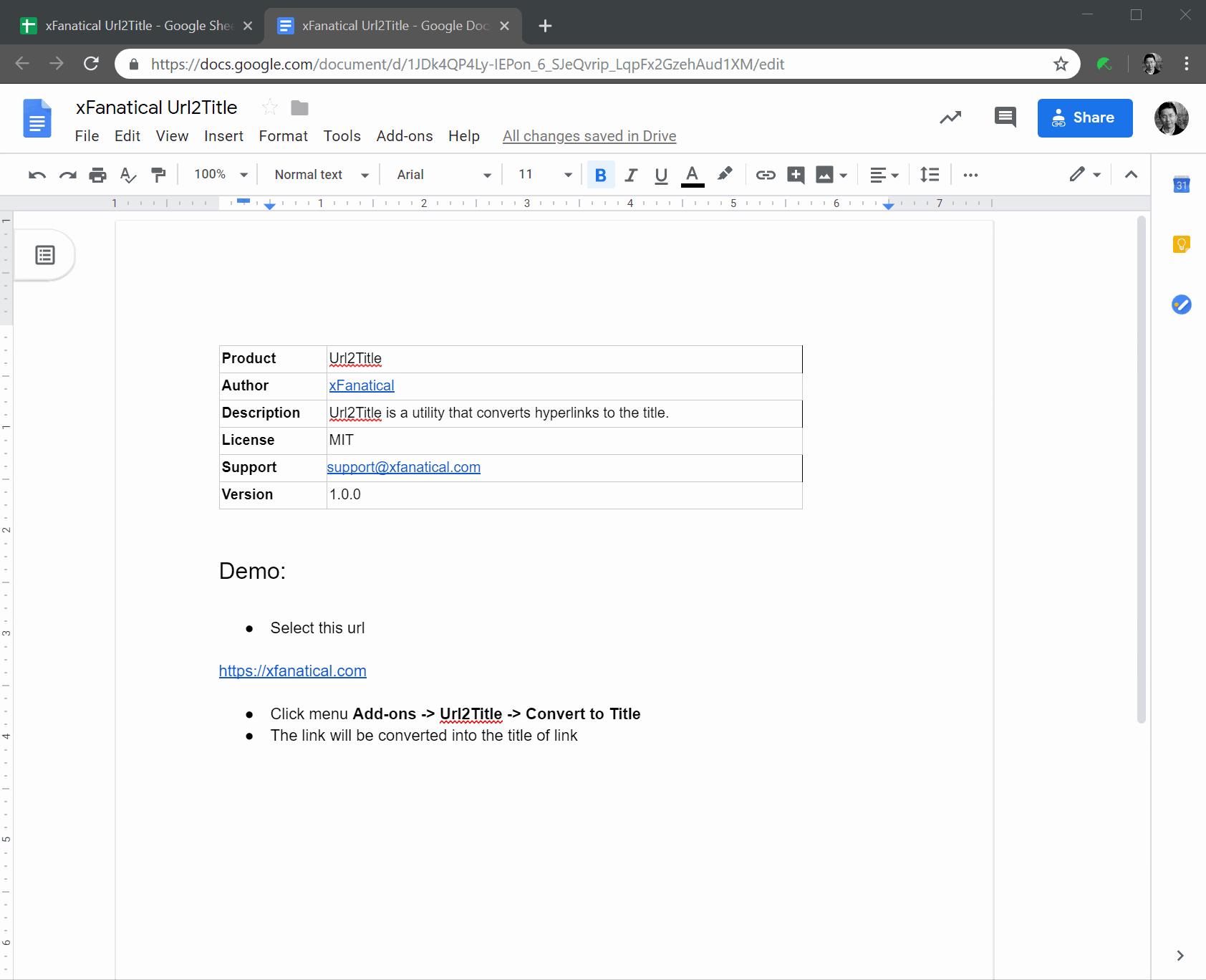
How can I use it for my existing Docs / Sheets?
There is only one piece of apps script in Url2Title, so it's simple to replicate it on your own Docs / Sheets.
- Copy the apps script in either the Google Docs or Sheets demo files above to your own file.
- Refresh your Docs / Sheets, and you will see the menu.
- Follow the demo's steps
Scratching your head? You may take a look in this How To Add An Apps Script To Your Google Apps? tutorial for beginners.
Improvements?
This is an initial idea to ease our work. I'm sure you have more ideas of automation on Google Apps, just leave any comments below or contact us. We love to save your working time.
