This article is written for Google Workspace for Education Administrators.
Introduction
This blog explains why and how to block students from misusing bookmarklets for school in the classroom environment. Bookmarklets are small JavaScript programs saved as browser bookmarks. While they can be helpful for productivity, tech-savvy students often exploit them to bypass content restrictions, manipulate web pages or disrupt digital learning platforms. Left unchecked, bookmarklets can undermine teacher control and compromise the safety of online classrooms. In this article, we'll explore the risks of bookmarklets for school misuse and guide you on how to effectively block them in your school-managed devices and browsers.
What are Bookmarklets?
A bookmarklet is a bookmark stored in a web browser that contains JavaScript commands that add new features to the browser. They allow users to perform specific functions or actions on a webpage with just a click. While bookmarklets can be valuable tools for productivity and customization, they can also be misused by students for academic dishonesty or to bypass website restrictions.
Difference Between Bookmarks and Bookmarklets
A bookmark is a saved link to a website. You click on it when you want to quickly visit a page like Google or YouTube. It just opens that website for you. A normal bookmarks usually begins with https://.
A bookmarklet is not just a link, it’s a tiny piece of code written in JavaScript. When you click on a bookmarklet, it doesn’t take you to another page. Instead, it runs some code right there on the page you’re currently on. For example, it might change the way the page looks or hides certain buttons. Bookmarklet prefixes with a javascript:.
You can find the difference between a normal bookmark and a bookmarklet in this screenshot.
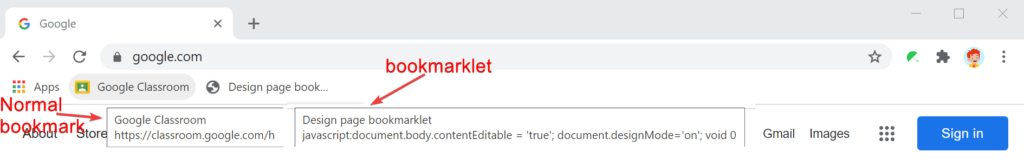
What Can You Do With Bookmarklets?
As JavaScript is a powerful programming language, bookmarklets can perform many operations on a webpage. An example is to embed a game on any webpage.
javascript:var frame = document.createElement('iframe'); frame.src="https://classic.minecraft.net"; frame.style.position="fixed"; frame.style.top="5%"; frame.style.right="0%"; frame.style.height="700px"; frame.style.width="1400px"; frame.style.zIndex="100000"; document.body.appendChild(frame); var btn= document.createElement("button"); btn.style.position="fixed"; btn.style.top="5%"; btn.style.right="25%"; btn.zIndex="100000"; innerHTML="HIDE"; document.body.appendChild(btn);
Another example is to modify a webpage. The change is only visible to yourself.
javascript:document.body.contentEditable = 'true'; document.designMode='on'; void 0
Caution: Bookmarklets can be malicious. If you do not understand the JavaScript language, do not copy and execute random bookmarklets you found online.
Why Block Bookmarklets For Students?
Bookmarklets are too powerful to manage. Young students do not know what they are doing. They may find and use bookmarklets that allow them to play games, screw up school sites or bypass school restrictions. Malicious code might destroy their school managed devices or steal sensitive information, causing security issues. It is important to prevent bookmarklets for school environment.
How to Block Bookmarklets?
Luckily, school managed Chrome browsers support block bookmarklets. Follow these instructions.
- Sign into your Google Admin Console.
- Go to Devices > Chrome > Settings.
- Select your students' OU on the left panel.
- Scroll to URL blocking.
- Add this line javascript://*.
- Click Save.
That's it. The change shall propagate to your students' Chrome browsers within 24 hours and their existing bookmarklets will no longer work.
Conclusion
As technology continues to advance, it is crucial for educational institutions to stay attentive and address the potential misuse of bookmarklets for school by students. Some students may search online for ways on how to make bookmarklets work on school Chromebook, such usage can pose security risks and disrupt the learning environment. By understanding the nature of bookmarklets and implementing preventive measures, schools can take the first step toward digital safety. Enforcing robust monitoring and intervention strategies help to create a secure environment that promotes academic integrity and responsible digital citizenship.
You may also be interested in our xFanatical Safe Doc product which help schools manage inappropriate features on Google Workspace for Education. Install xFanatical Safe Doc today and get a 30 days trial.

