No-code Google Workspace Workflow Automation Platform
Foresight is an innovative SaaS platform that revolutionizes the way businesses optimize their operational processes and supercharge their Google Workspace workflows effortlessly. Using Foresight, Google Workspace admins and Google Workspace users can now seamlessly streamline their workflow automation without any coding expertise. Additionally, Foresight enables administrators to work smarter, unlocking a world of endless possibilities for increased efficiency and productivity.
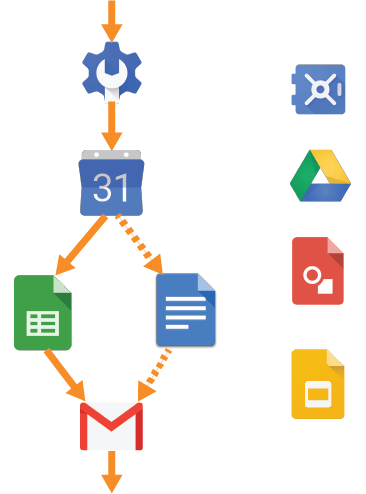
No-code Google Workspace Workflow Automation Platform
Foresight is an innovative SaaS platform that revolutionizes the way businesses optimize their operational processes and supercharge their Google Workspace workflows effortlessly. Using Foresight, Google Workspace admins and Google Workspace users can now seamlessly streamline their workflow automation without any coding expertise. Additionally, Foresight enables administrators to work smarter, unlocking a world of endless possibilities for increased efficiency and productivity.
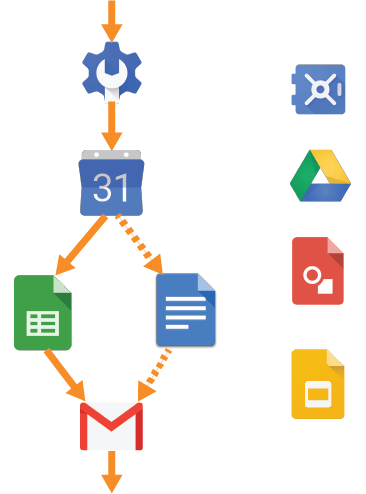
Why Choose Foresight Automation Tool?
Revolutionize Your Productivity
With the Foresight Automation Tool, your team gains the power to automate these routine tasks, liberating you to concentrate on what truly counts. Eliminate the burden of monotonous, repetitive duties that consume your valuable time and deplete your resources.
Data-Driven Insights
The Foresight Automation tool brings intelligence to the table. Foresight provides you with the key to understanding your processes like never before. Using this automating tool, you can take advantage of the true power of data-driven decision-making.
Seamless Integration
The Foresight Automation Tool effortlessly blends into your current systems and applications, guaranteeing a seamless transition into the world of automation. We offer automation software that integrates with your environment to avoid disruptive, system-shaking changes.
Scalability
As your business grows, you'll need more automation tools. Scalability is a key feature of the Foresight Automation Tool. Whether you're a small startup or a large enterprise, our Foresight automation tool can meet your needs.
How Does It Work?
Use-Cases
Foresight Automation is a powerful tool that has revolutionized various industries by streamlining processes and increasing efficiency. Whether it’s customer service, finance, or IT operations, this technology has proven to be a valuable asset, enhancing productivity, efficiency, and overall performance. As businesses continue to embrace automation, Foresight Automation is set to play a pivotal role in shaping the future of work. This not only saves time but also ensures a seamless and efficient onboarding experience for new employees.
Here are some of the most common use cases:
Google Workspace Admin Use-Cases
Google Workspace Admin is a powerful tool that provides a wide range of use cases for administrators. Google Workspace Admin offers a comprehensive set of use cases that empower administrators to efficiently manage their organization’s Google Workspace environment.
From user management to device management, collaboration and communication, and security and compliance, with its comprehensive set of features and functionalities, it enables administrators to efficiently manage and control their organization’s Google Workspace environment.
Let’s explore some of the key use cases of Google Workspace Admin and highlight how it can benefit organizations of all sizes:
User Management Use-Cases
The User Management Use Cases in the Foresight Automation tool are essential for efficient management of users within the system. These use cases involve functionalities such as user registration, authentication, and authorization. This Foresight automation tool can automate IT tasks such as software updates, patch management, and system monitoring. Boost your IT infrastructure’s reliability and security.
Foresight Automation tool provides IT operations teams with a proactive approach to monitoring and issue resolution. It can automatically monitor system performance, and application availability. When an issue is detected, the tool triggers automated alerts and notifications to the appropriate IT personnel, enabling them to quickly address the problem. By automating these monitoring and issue resolution processes, IT operations teams can minimize downtime, improve system reliability, and enhance overall IT service delivery.
Bulk Update Google Workspace Licenses
IT Admins are usually required to handle several Google Workspace licenses at a time, and they are responsible for creating, updating, and deleting these licenses. So, when it comes to updating these licenses, the admin has to do it one by one using the Google Admin Console...
Bulk Suspend Users By Group / OU
Foresight comes with a no-code automation solution for streamlining your business workflows. Automating complex business workflows eliminates repetitive manual tasks for administrators and users that the native Google Cloud services can't perform...
Bulk Add Calendar Resource Features
As an IT admin, you can add Google Calendar Resources on the Admin Console. A meeting room is a good example of a resource here. When the users book this room they must need some additional setups or equipment like- audio, video,..
Chrome Devices Management Use Cases
For organizations that provide Chrome OS devices to employees, the Foresight Automation tool simplifies the management of these devices during the onboarding process. HR administrators can easily enroll new devices, configure settings, and deploy necessary applications and extensions, ensuring that new employees have the required tools and resources at their fingertips.
Bulk Move Chrome Devices To Another OU Using Foresight
Schools and Corporate administrators need to perform Google Chrome Device Management for the staff, especially for Chromebooks. So, these need to bulk move Chrome devices to another Organizational unit across multiple OUs...
Export Chrome Devices List In Google Workspace
This use-case aims to provide a step-by-step guide on how to export the Google Chrome devices list in Google Workspace. By following these instructions, administrators can obtain a detailed inventory of the Chrome devices within ...
Bulk Disable Chromebooks In Google Workspace
Disabling Chromebooks in Google Workspace is a way to disable access control from those Chrome devices of any IT/student organization that have not been used for a long time. xFanatical Foresight make it very easy to bulk disable Chromebooks...
Groups Management Use Cases
The tool enables HR administrators to create and manage groups within the Google Workspace environment. This allows them to easily assign new employees to specific groups, such as departmental or project-based groups, ensuring effective collaboration and communication from day one.
Auto Assign New Users To A Google Groups
Google Workspace Administrators often manually add users and then manually update the group membership as new people are hired. Considering there are new employees all the time, the process of assigning these users to organizational unit (OU) specific groups takes a lot of effort...
Auto Share Calendars To New Group Members
To complete the task of sharing calendar to new group member, we basically created an automation rule to send an welcome email to new members of that group. The formula here is TRIGGER: Group member added => ACTION: Email. Now let's break down...
Bulk Add Calendar Resource Features
As an IT admin, you can add Google Calendar Resources on the Admin Console. A meeting room is a good example of a resource here. When the users book this room they must need some additional setups or equipment like- audio, video,..
Mobile Devices Management Use Cases
With the increasing use of mobile devices for work, it becomes crucial to streamline the setup and management of these devices during employee onboarding. The Foresight Automation tool enables HR administrators to enroll new mobile devices, enforce security policies, and push relevant applications and configurations, ensuring a secure and productive mobile work environment for new employees.
Schedule To Approve, Block Or Wipe Mobile Devices In Google Workspace
It is important to understand the differences between Google Workspace and the Foresight automation tool. One key distinction is that scheduling MDM (Mobile Device Management) is not a functionality provided by the Google Admin Console...
Auto Report, Block And Wipe Inactive Mobile Devices In Google Workspace
Those mobile devices which do not sync for a long time (30 days or 45 days) may put your corporate data in risk. If your user lost their lost phones or they purchased a new phone, they didn't inform you for that. It opens up a security hole...
Export Mobile Devices In Google Workspace
Here is how Foresight will work in this scenario - It can export a list of mobile devices in the form of CSV, sends an email with a CSV link of exported mobile devices to the IT manager and stores data on Drive using the newly added action Upload data to Drive...
Licenses Management Use Cases
Managing licenses for various Google Workspace applications and services can be a complex task, especially during the onboarding process when new employees need access to specific applications. The Foresight Automation tool simplifies license management by providing a centralized platform to allocate, track, and revoke licenses as per organizational requirements, ensuring efficient license utilization and cost optimization.
Export Google Workspace Licenses
When the users sign in for a service, they will automatically get the license. Google Admin needs to manage licenses for their employees in a large organization, and thus sometimes, they need to export employees' licenses to archive those details. But Google Admin Console doesn't have any feature like this...
Bulk Update Google Workspace Licenses
When it comes to updating these licenses, the admin has to do it one by one using the Google Admin Console. As a result, this process becomes overwhelming and repetitive, increasing the chances of mistakes. To help Google Admins solve this puzzle, Foresight creates the automation workflow...
Calendar Resources Management Use Cases
Calendar resources management plays a vital role in both personal and professional scheduling. We can see how it excels in two key scenarios:
In Organizations: One of the primary use cases of calendar resources management is in organizational settings. Companies, both small and large, heavily rely on calendars to schedule meetings, appointments, and events.
In Educational Institutions: Schools and universities heavily rely on calendars to plan academic schedules, examinations, and extracurricular activities. By efficiently managing calendar resources, educational institutions can ensure a smooth flow of classes, minimize conflicts, and effectively allocate resources like classrooms, labs, and equipment.
By leveraging technology and adopting best practices, organizations and individuals can harness the power of calendar resources management to enhance their efficiency and effectiveness in managing time and resources.
Bulk Add Calendar Resources In Google Workspace
Although the Google admin console has this option, it needs a lot of columns in CSV to fill. While using xFanatical Foresight, you just need fewer columns...
Bulk Add Google Calendar Resource Buildings
Although Google Admin Console have the option to bulk add Calendar building resources, but xFanatical Foresight has easy drag and drop method. And it can also be scheduled...
Bulk Add Calendar Resource Features
The Admin Console allows adding features for the Google calendar resources. But here you have to add the features one by one. Whereas, Foresight lets you do this task simultaneously...
Google Workspace User Use Cases
Google Calendar Users Use Cases
Google Calendar is a versatile tool with a wide range of use cases. From personal time management to professional scheduling and team coordination, it offers a comprehensive solution for users to stay organized, save time, and increase productivity. By incorporating the Foresight Automation tool, users can further enhance their Google Calendar experience, saving time and increasing productivity. Foresight Automation tool offers advanced features such as automated event creation, smart notifications, and intelligent scheduling algorithms. Users can save time and effort by automating repetitive tasks, reducing the risk of double bookings, and improving overall efficiency.
Google Calendar Daily / Weekly Agenda To Your Inbox
Google Calendar has the option to send agenda email. But it cannot be recursive. Some people prefer receiving the agenda email at a different time; Or exclude certain calendars; Or wanto to weekly agenda. xFanatical Foresight can send agenda email reminder recursively...
Auto Decline Conflicting Invitation In Google Calendar
Google Calendar does nothing to the conflict so you have to explicitly decline the new invitation, creating unnecessary burden. The rest of article explains using Foresight, a workflow automation tool, to auto decline conflicting invitations in Google Calendar...
Auto Accept Invites In Google Calendar
By default, when you receive a meeting request in Gmail, Google Calendar automatically adds the invite to your calendar, yet no RSVP is sent back to the organizer. xFanatical Foresight, a enables you achieve this...
Google Gmail/Forms/Drive Use Cases
Google Gmail, Forms, and Drive offer a plethora of use cases that cater to various needs. From efficient email communication to data collection and cloud storage, these applications have become essential in our daily lives. With the Foresight Automation tool, users can take their productivity to the next level by automating tasks and maximizing efficiency.
Automated Recurring Out Of Office Reply In Gmail
You probably know Gmail's out of office setting to set up one-time auto reply when you're away for vacation or sick leave. But it cannot recurring. xFanatical Foresight automates replying after work hour emails for you...
Send Recurring Emails From Gmail With Foresight
Want to send the same email to your clients and employees? Recurring emails can be useful in these scenarios. Gmail does not support recurring emails natively. xFanatical Foresight can easily manage this...
These use cases are just a few examples of how the xFanatical Foresight Automation tool can benefit different areas of your organization. The Foresight Automation Tool can be applied to different industries and functions.
The tool is highly versatile and can be customized to suit specific business requirements, empowering your teams to automate repetitive tasks, improve productivity, and achieve operational excellence. These use cases collectively contribute to a secure and streamlined user management experience in the Foresight Automation tool.
xFanatical Foresight Automation Tool Unleashes IT Admin Power
End the Repetition:
Say goodbye to repetitive IT tasks that drain your team's time and energy.
Streamlined Onboarding:
Automate user onboarding, from account creation to group assignments and welcome emails.
No More Manual Grind:
Forget about the time-consuming, error-prone manual process in Google Admin Console
Boost Efficiency:
Reclaim valuable time, effort, and resources while enhancing overall efficiency.
No More Manual Grind:
Forget about the time-consuming, error-prone manual process in Google Admin Console
Boost Efficiency:
Reclaim valuable time, effort, and resources while enhancing overall efficiency.
Build automation rules with zero-coding prerequisite, send custom welcome emails to new users, suspend users, generate a Google Form. It’s time to let the Foresight Automation Tool revolutionize your IT administration!
Key Takeaways
- Intuitive User Interface
- Workflow Automation
- Customization Options
- Data Analytics and Reporting
- Integration with Existing Systems
- Software automation
- Scalability and Flexibility
- Security and Compliance
With its intuitive interface, customization options, data analytics capabilities, seamless integration, scalability, and security features, Foresight Automation tool is the perfect solution for businesses looking to optimize their operations and stay ahead in today’s competitive landscape.
To learn more about Foresight Automation Workflows and how it can revolutionize your business, contact us today.
Getting Started with Foresight Automation Tool -
No coding skills required
Request a Demo
To schedule a customized demo, contact us. We will guide you through the tool's features and discuss how it can meet your specific needs.
Free Trial
Take advantage of our 14-day free trial of Foresight Automation Tool. Discover how automation can transform your business.
Pricing and Plans
Find the right plan for your business with our flexible pricing options. Choose the package that suits your needs and budget.
Be a part of the automation revolution
Enhance the efficiency, productivity, and innovation of your business with Foresight Automation Tool.
Benefits of Foresight Automation Tool
Increased Efficiency
Foresight Automation Tool revolutionizes operations by automating tasks, minimizing errors, and accelerating workflows.
Improved Accuracy
With the Foresight Automation Tool, accuracy soars. Eliminating human errors, ensures precise results in complex tasks, safeguarding your business and boosting overall performance.
Enhanced Productivity
Foresight automates repetitive tasks, enabling your team to focus on high-impact activities, leading to faster project completion and exponential growth
Cost Savings
Foresight Automation Tool streamlines workflows. It reduces the need for manual labor. Leads to substantial cost savings.
Improved Data Visibility
Foresight automation tool provides real-time insights and analytics, helping you make informed decisions and gain a clear picture of your operations for smarter, more efficient strategies.
Enhanced Customer Experience
It makes sure customers get special treatment, quick answers, and a consistent, hassle-free experience, making them happy each time they interact with your business.
Not found the information you want?
We're here to help you. Our support team is here to help you anytime 24/7.
Want to keep informed with Foresight updates?
Join our Google Group powered Foresight community and subscribe email notifications
